Seeking help
Overview
Teaching: 10 min
Exercises: 0 minQuestions
How do I get help with R and RStudio?
Where can I learn more?
Objectives
Know where to locate help and learning resources.
Seeking help
Searching function documentation with ? and ??
If you need help with a specific function, let’s say mean(), you can type
?mean or press F1 while your cursor is on the function name. If you
are looking for a function to do a particular task, but don’t know the function
name, you can use the double question mark ??, for example ??kruskall. Both
commands will open matching help files in RStudio’s help panel in the lower
right corner. You can also use the help panel to search help directly, as seen
in the screenshot.
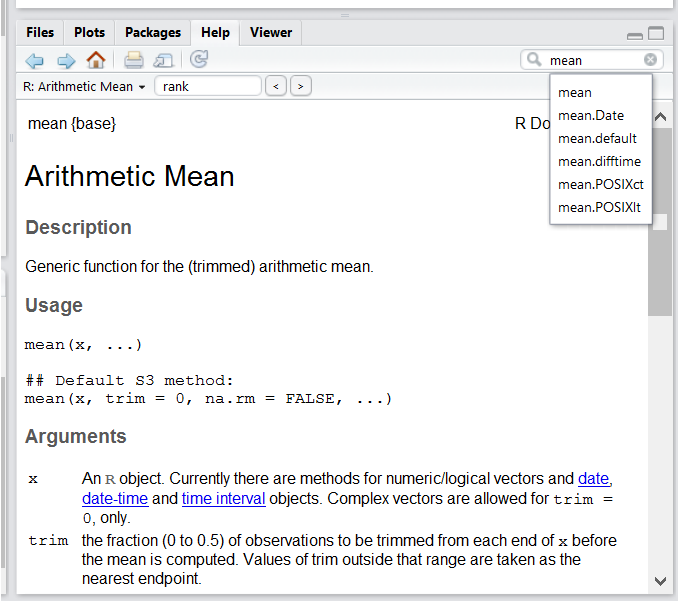
Automatic code completion
When you write code in RStudio, you can use its automatic code completion to remind yourself of a function’s name or arguments. Start typing the function name and pay attention to the suggestions that pop up. Use the up and down arrow to select a suggested code completion and Tab to apply it. You can also use code completion to complete function’s argument names, object, names and file names. It even works if you don’t get the spelling 100% correct.
Package vignettes and cheat sheets
In addition to the documentation for individual functions, many packages have
vignettes – instructions for how to use the package to do certain tasks.
Vignettes are great for learning by example. Vignettes are accessible via the
package help and by using the function browseVignettes().
There is also a Help menu at the top of the RStudio window, that has cheat sheets for popular packages, RStudio keyboard shortcuts, and more.
Finding more functions and packages
RStudio’s help only searches the packages that you have installed on your machine, but there are many more available on CRAN and GitHub. To search across all available R packages, you can use the website rdocumentation.org. Often, a generic Google or internet search “R <task>” will send you to the appropriate package documentation or a forum where someone else has already asked your question. Many packages also have websites with additional help, tutorials, news and more (for example tidyverse.org).
Dealing with error messages
Don’t get discouraged if your code doesn’t run immediately! Error messages are common when programming, and fixing errors is part of any programmers daily work. Often, the problem is a small typo in a variable name or a missing parenthesis. Watch for the red x’s next to your code in Rstudio. These may provide helpful hints about the source of the problem.
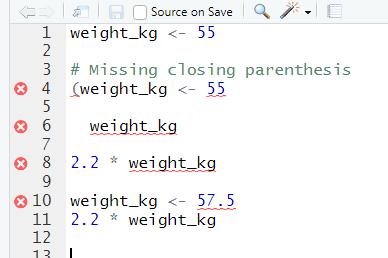
If you can’t fix an error yourself, start by googling it. Some error messages are too generic to diagnose a problem (e.g. “subscript out of bounds”). In that case it might help to include the name of the function or package you’re using in your query.
Asking for help
If your Google search is unsuccessful, you may want to ask other R users for help. There are different places where you can ask for help. During this workshop, don’t hesitate to talk to your neighbor, compare your answers, and ask for help. You might also be interested in organizing regular meetings following the workshop to keep learning from each other. If you have a friend or colleague with more experience than you, they might also be able and willing to help you.
Besides that, there are a few places on the internet that provide help:
- Stack Overflow: Many questions have already been answered, but the challenge is to use the right words in your search to find them. If your question hasn’t been answered before and is well crafted, chances are you will get an answer in less than 5 min. Remember to follow their guidelines on how to ask a good question.
- The R-help mailing list: it is used by a lot of people (including most of the R core team). If your question is valid (read its Posting Guide), you are likely to get an answer very fast, but the tone can be pretty dry and it is not always very welcoming to new users.
- If your question is about a specific package rather than a base R function,
see if there is a mailing list for the package. Usually it’s included in the
DESCRIPTION file of the package that can be accessed using
packageDescription("<package-name>"). - You can also try to contact the package author directly, by emailing them or opening an issue on the code repository (e.g., on GitHub).
- There are also some topic-specific mailing lists (GIS, phylogenetics, etc…), the complete list is on the R mailing lists website.
The key to receiving help from someone is for them to rapidly grasp your problem. Thus, you should be as precise as possible when describing your problem and make it easy to pinpoint where the issue might be. Try to…
-
Use the correct words to describe your problem. Otherwise you might get an answer pointing to the misuse of your words rather than answering your question.
-
Generalize what you are trying to do, so people outside your field can understand the question.
-
Reduce what doesn’t work to a simple reproducible example. For instance, instead of using your real data set, create a small generic one. For more information on how to write a reproducible example see this article by Hadley Wickham. The reprex package is also very helpful for this.
-
Include the output of
sessionInfo()in your question. It provides information about your platform, the versions of R and the packages that you are using. As an example, here you can see the versions of R and all the packages that we are using to run the code in this lesson:
# temporarily load the tidyverse package so that the version shows in sessionInfo()
library(tidyverse)
sessionInfo()
detach(package:tidyverse, unload=TRUE)
How to learn more after the workshop?
The material we cover during this workshop will give you a taste of how you can use R to analyze data for your own research. However, to do advanced operations such as cleaning your dataset, using statistical methods, or creating beautiful graphics you will need to learn more.
The best way to become proficient and efficient at R, as with any other tool, is to use it to address your actual research questions. As a beginner, it can feel daunting to have to write a script from scratch, and given that many people make their code available online, modifying existing code to suit your purpose might make it easier for you to get started.
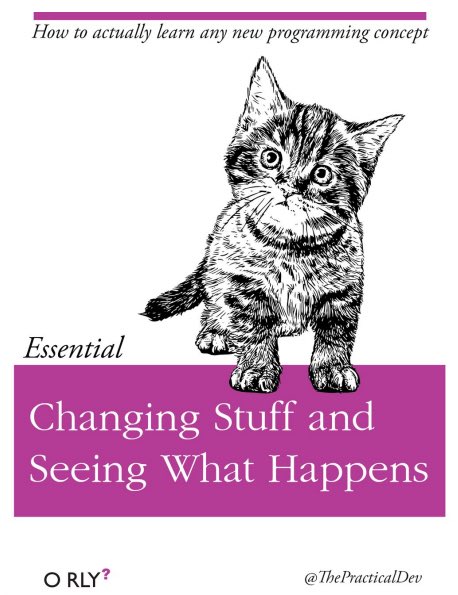
More resources
More about R
- The Introduction to R can also be dense for people with little programming experience but it is a good place to understand the underpinnings of the R language.
- The R FAQ is dense and technical but it is full of useful information.
- To stay up to date, follow
#rstatson twitter. Twitter can also be a way to get questions answered and learn about useful R packages and tipps (e.g., [@RLangTips])
How to ask good programming questions?
- The rOpenSci community call “How to ask questions so they get answered”, (rOpenSci site and video recording) includes a presentation of the reprex package and of its philosophy.
- blog.Revolutionanalytics.com and codeblog.jonskeet.uk provide advice on how to ask programming questions.
- This blog post by Jon Skeet has comprehensive advice on how to ask programming questions.
Key Points
First key point. Brief Answer to questions. (FIXME)